
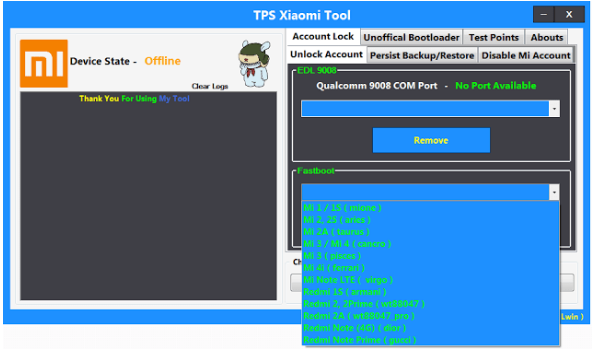
- TPS XIAOMI TOOL HOW TO
- TPS XIAOMI TOOL INSTALL
- TPS XIAOMI TOOL UPDATE
- TPS XIAOMI TOOL DRIVER
- TPS XIAOMI TOOL PRO
The latest update includes many more new models and improvements. The tool is extremely popular and can be used to connect with all kinds of mobile both online and remotely.
TPS XIAOMI TOOL PRO
If you have any Question then you can ask it in the Comment section.Xiaomi Pro Tool V6.2 is the latest update version tool for Windows PC that can allow unlocking, Flash, IMEI repair, FRP, Remove User lock, Mi Cloud, from all types of Xiaomi, Poco, Mi, Redmi Mobile CPUs, including SPD, MTK & Qualcomm. Its the Whole process of Mi account remove without password using TPS Xiaomi Tool. Now you are ready to Create new Mi Account. TPS Xiaomi Tool is amazing software which will do the work which we generally can’t due to restrictions from Manufacturers. Once installed then you can Remove the Mi Account from any Mobile phone in Just few seconds.
TPS XIAOMI TOOL INSTALL
You just need to install a Computer software on your PC. That was easy and Straightforward method isn’t it.

TPS XIAOMI TOOL DRIVER

Once this Software is Downloaded in your Computer then you have to download the Xiaomi USB driver.
TPS XIAOMI TOOL HOW TO
Here i am going to show you How to mi account remove without password. If you are one of those frustrated users (I know you are) then this Post is for you. In this generation people won’t remember their Girlfriend birthday date and Mi is expecting us to remember the Login id which we used only once in our Lifetime. How can we supposed to remember the Mi Login username and Password which we enter 6 month ago, 1 year or 2 year ago. But after the Formatting the real problem appear we have to Enter the Mi id and Password. You can format the Smartphone easily, We all know that. Once this id is created thru your phone then You did not need to enter again unless you want to format mobile phone.

In the Xiaomi Smartphone its called Mi id and we have to Create and enter it usually only one time when we purchase the mobile phone. Here this kind of security feature is good for security reasons, but bad, annoying and overwhelming for few of us who forget the Login id which we used to Login in the Mobile phone when we first use it. Why we Face this Issueīut now as we all know that all of the major smartphone operator comes with the FRP lock or similar feature. By mistake if we forget our password or pattern lock then we all need to do is Format the mobile phone or Factory reset it using the Restart menu.Īs you all know that in Previous post i told you How to Recover deleted Mi account but here we going to do Exact Opposite. We all miss the Good old days where was no frp lock on our mobile phones. Here in this post i am going to show you that How Mi account remove without password with TPS Xiaomi Tool 2019.


 0 kommentar(er)
0 kommentar(er)
